In today’s digitally driven marketplace, managing disconnected systems is one of the fastest ways to lose time, money, and customers. If your online store runs on BigCommerce and your back-office financials rely on Sage ERP, integrating the two can completely transform how you do business. This blog is your complete guide to BigCommerce and Sage integration—what it is, why it matters, and how to implement it with B2Sell.
From syncing orders and inventory in real time to automating tax calculations and eliminating manual data entry, the benefits are endless when you connect Sage and BigCommerce. In this in-depth blog, we’ll show how integration works, key features to expect, common use cases, and how B2Sell’s Sage and BigCommerce integration helps you grow your business with less effort.
What is Sage and BigCommerce Integration?
Sage and BigCommerce integration refer to the seamless connection between your BigCommerce online storefront and Sage ERP system (such as Sage 100, Sage 300, or Sage X3). With this integration, data like orders, inventory, pricing, customer information, and financial records can flow automatically between the two platforms.
Rather than entering the same data manually into both systems—which is time-consuming and error-prone—an integration ensures:
- Sales orders placed on BigCommerce automatically reflect in Sage
- Inventory updates in Sage are shown in real-time on BigCommerce
- Customer and shipping details sync between platforms
- Invoices, taxes, and financial data are accurate and up to date
This bidirectional integration bridges the gap between your front-end and back-end operations—saving time, reducing costs, and enabling scalability.
Why Integrate Sage ERP with BigCommerce?

1. To Eliminate Manual Data Entry
Manual order re-keying is a breeding ground for errors, delays, and inefficiencies. Integration removes this bottleneck and automates data exchange.
2. To Improve Inventory Accuracy
Real-time synchronization means customers always see accurate stock levels, preventing overselling and improving customer satisfaction.
3. To Accelerate Order Fulfillment
As soon as an order is placed on BigCommerce, it flows into Sage—helping your warehouse and accounting teams act quickly and efficiently.
4. To Enable Business Growth
Automation and accuracy reduce operational friction, freeing your team to focus on strategic growth, not repetitive tasks.
Key Features of BigCommerce Sage Integration

1. Real-Time Order Syncing
Orders from BigCommerce are automatically pushed into Sage ERP as sales orders or invoices.
2. Inventory and Product Updates
Changes made in Sage to product SKUs, pricing, availability, or descriptions are synced with your BigCommerce storefront.
3. Customer Data Integration
New customer accounts and updates are reflected in both systems, improving CRM and personalized marketing.
4. Tax and Shipping Calculations
Sync accurate tax codes, rates, and shipping methods between platforms for seamless checkout and compliance.
5. Financial Reconciliation
Invoices, payments, and general ledger entries flow directly from BigCommerce into Sage, simplifying accounting.
6. Multi-Store or Multi-Currency Support
Manage multiple BigCommerce stores and international transactions with Sage's financial framework.
Benefits of Connecting Sage and BigCommerce
.png)
1. Boost Operational Efficiency
Automate repetitive tasks like order entry, inventory updates, and customer data syncing. This frees your team from manual workflows and allows them to focus on growth-driving activities.
2. Improve Data Accuracy
Say goodbye to duplicate entries and human errors. Integration ensures consistent, real-time data between your ecommerce platform and ERP system, reducing costly mistakes.
3. Accelerate Order Fulfillment
With real-time syncing, orders placed on BigCommerce are instantly reflected in Sage. This speeds up picking, packing, and shipping processes—keeping your fulfillment on time and customers satisfied.
4. Make Smarter Business Decisions
Gain full visibility into sales, customer behavior, inventory levels, and revenue—right from your Sage dashboard. Real-time data means you can make faster, more informed decisions.
5. Scale with Confidence
Handle increasing order volumes, multiple sales channels, and growing product catalogs without bottlenecks. Integration supports business growth without adding complexity.
6. Deliver a Better Customer Experience
Provide customers with accurate product availability, faster shipping, and consistent communication. This builds trust and loyalty, turning first-time buyers into repeat customers.
Common Integration Challenges and How to Overcome Them
1. Data Mapping Complexity
Solution: Use a connector like B2Sell that includes built-in templates and customizable mapping for Sage and BigCommerce.
2. Version Compatibility
Solution: B2Sell supports various Sage versions (Sage 100, Sage 300, Sage X3, etc.) and BigCommerce editions, ensuring maximum compatibility.
3. Downtime Risk During Setup
Solution: With proper planning, sandbox testing, and incremental rollouts by B2Sell, downtime is minimized.
How B2Sell Simplifies BigCommerce and Sage Integration
B2Sell offers a pre-built Sage-BigCommerce connector that’s trusted by ecommerce brands and distributors. It delivers a robust, scalable, and customizable integration solution designed for high performance and low friction.
Why Choose B2Sell?
- Out-of-the-box connectors for Sage 100, Sage 300, Sage X3
- Customizable workflows tailored to your business logic
- Real-time synchronization of orders, inventory, pricing, and customer data
- Secure and compliant with industry-standard encryption
- Fast implementation with expert onboarding and support
- Scalable architecture for multi-store or multi-brand ecommerce
With B2Sell, you don’t just get integration—you get end-to-end operational clarity that boosts customer satisfaction, order speed, and revenue growth.
💬 “B2Sell’s BigCommerce Sage integration helped us cut manual processes by 80% and scale order volume without hiring more staff.” — A B2Sell Client
Use Cases by Industry and Business Size
1. 🏢 B2B Distributors
Manage bulk orders, complex pricing tiers, and payment terms across BigCommerce and Sage.
2. 🛠️ Manufacturers
Track raw materials, production costs, and finished goods in Sage, while offering direct-to-consumer sales via BigCommerce.
3. 🏪 Retailers
Ensure accurate inventory across physical stores and online marketplaces by integrating POS data with ecommerce and ERP.
🛒 D2C Brands
Optimize warehouse operations, eliminate data duplication, and fulfill customer expectations quickly.
Implementation Steps and Best Practices
Step 1: Evaluate Your Integration Needs
Understand your sales flow, customer journey, inventory requirements, and accounting needs.
Step 2: Choose the Right Integration Partner
B2Sell is purpose-built for B2B and B2C ecommerce businesses using Sage and BigCommerce.
Step 3: Map Key Data Fields
Define how product SKUs, customers, orders, taxes, and inventory should sync.
Step 4: Test in a Sandbox
Validate integration using test data to identify and resolve issues.
Step 5: Go Live and Monitor
Launch in stages and use B2Sell’s dashboard to monitor syncs and system health.
Top FAQs About BigCommerce and Sage Integration
1. Can I integrate Sage 100 or Sage 300 with BigCommerce?
Yes, B2Sell supports integration with Sage 100, Sage 300, and other versions like Sage X3.
2. How long does it take to integrate BigCommerce and Sage?
Typical integrations with B2Sell take 4–8 weeks, depending on customization and testing.
3. Will my inventory update in real time on BigCommerce?
Yes. B2Sell enables real-time inventory sync to avoid overselling or stockouts.
4. Is the integration secure?
Absolutely. B2Sell uses encrypted APIs and adheres to industry-best security practices.
5. Can I sync multiple BigCommerce stores with one Sage ERP?
Yes, B2Sell’s integration allows for multi-store management under one ERP system.
How do I sync my BigCommerce orders with Sage ERP automatically?
Using B2Sell’s Sage BigCommerce connector, your orders sync in real time without manual data entry.
What’s the best way to connect Sage accounting software to BigCommerce?
The most efficient and scalable way is using a pre-built integration platform like B2Sell, which provides automation, accuracy, and expert support.
Can Sage and BigCommerce integration help reduce ecommerce operational costs?
Yes. Integration eliminates the need for manual data transfers, reduces errors, and improves fulfillment speed—saving time and money.
Is BigCommerce compatible with Sage X3 for enterprise use?
Yes, B2Sell supports enterprise-level integration between BigCommerce and Sage X3, ensuring high-volume data flows, multi-currency support, and complex workflows.
Final Thoughts: Streamline Ecommerce Growth with B2Sell
Connecting your BigCommerce storefront with your Sage ERP system is no longer a luxury—it’s a necessity for growing ecommerce brands. From inventory management to customer experience, integration drives agility, accuracy, and efficiency across your business.
Whether you're a small retailer scaling operations or a large manufacturer handling complex B2B transactions, B2Sell’s BigCommerce Sage integration is the smartest way to future-proof your tech stack.
🔗 Ready to Connect Sage and BigCommerce? Let B2Sell Do the Heavy Lifting.
B2Sell’s expert team has helped hundreds of businesses eliminate data silos, streamline operations, and grow faster with Sage and BigCommerce integration. Don’t let disconnected systems slow you down.
👉 Contact B2Sell Now to schedule your free integration consultation and see how easy it is to transform your business.


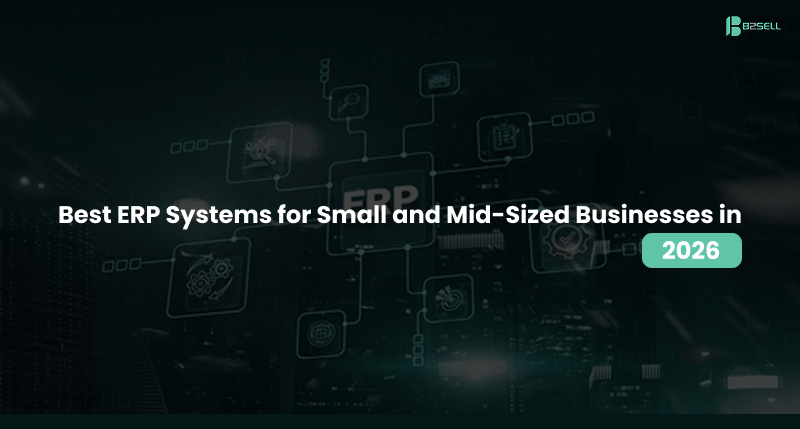




.png)